Recovery menu
nileswan features a recovery menu.
- Start the console while holding the X3 + B button combination (or Esc + Up on PCv2) to boot into safe mode.
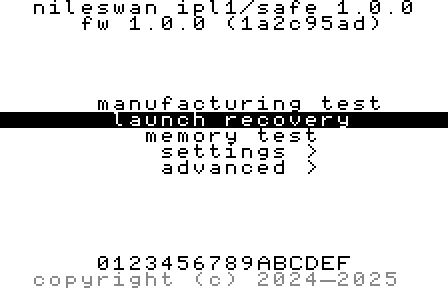
- Use the up and down buttons to navigate to the launch recovery option, then press A (or Circle on PCv2).
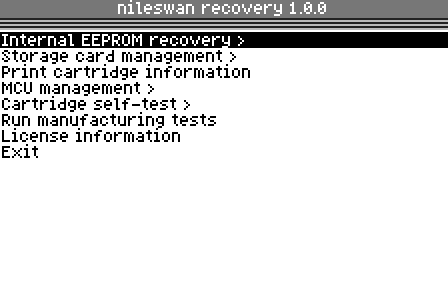
Some console issues are caused by internal EEPROM corruption:
- a freeze on start can indicate corrupt splash screen data,
- LCD display issues can indicate corrupt LCD timing data on SC consoles with a TFT panel.
nileswan provides tools which may help in repairing a console with corrupt internal EEPROM data.
To disable custom splash on boot, one can use the following recovery feature:
- Hold the button at the top of the cartridge.
- While holding the button, turn on the console.
This forces the console’s IPL to skip any splash screen data in the internal EEPROM.
A permanent solution is offered by the Internal EEPROM recovery -> Disable custom splash option in the cartridge recovery program.
To fix TFT panel display issues on SC consoles, one can use the Internal EEPROM recovery -> Restore TFT panel data option in the cartridge recovery program.
This menu provides features related to managing the removable storage card, as well as evaluating its performance.
This is a manufacturing option used to configure the boot sequence of the microcontroller used on nileswan.
The cartridge comes with a set of self-test features used during manufacturing. These may allow you to diagnose certain hardware and firmware faults yourself. You can also run them in sequence with the Run manufacturing tests option.
